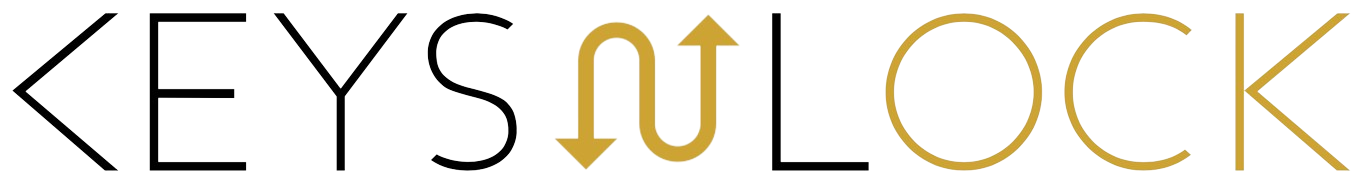The modern era has witnessed constant and tremendous evolution in terms of technology. With people finding convenient solutions to everything be it in the personal or professional domain, just like smartphones, when the invention of smart homes came into play, nobody really ever got to know. However, smart homes also need smart security solutions. So, if you are looking for smart locks for home, stay assured of the best possible information in this blog.
Well, smart locks have certainly made life easier. With no fumbling for keys and stress about locking the front door, the best smart locks for home let you have complete control over the security part.
Moreover, they have now been increasingly used due to illegal entries or unauthorized access attempts made by intruders. Built on advanced technology of Internet communication, they consist of amazing features that provide you with several options to choose from.
Read ahead and familiarize yourself with everything important that you must know about using smart locks for your home.
What are Smart Locks?
Smart locks are electronic devices that operate in compatibility with smartphone apps. They are enabled through Wi-fi and bluetooth and let you lock/unlock doors through fingerprints, voice commands, RFID cards, PIN codes etc. All such settings need to be made in a smart lock right after it is installed. Thereafter, it can be managed or monitored through your mobile app using which you can lock and unlock your home door.
A smart lock consists of a physical lock and a key which may be in a digitally encrypted form or it could be a virtual key for keyless entry. You also get a Wi-Fi or bluetooth connection setting, and a mobile app to manage its operation. Therefore, you can enable them to lock or unlock the door through your smartphone while sitting anywhere remotely.
These locks are also useful in monitoring access and sending alerts with respect to various activities that they assess.
Benefits of Using Smart Locks for Your Home
Smart locks offer a number of benefits that can greatly enhance the security of your home. Take a look below:
- Smart locks allow you to remotely monitor your home’s security. The associated mobile app helps you lock and unlock your door from anywhere in the world. So, if you forget to lock the door while leaving for somewhere in a hurry, you can simply open the app and lock the door remotely. Even if you need to travel for some days, you can generate a temporary access code for a relative or a known one to come into your home.
- Since they are based on a keyless entry system, this eliminates the need for physical keys. So, you need not be anxious about lost or stolen keys. Also, stay relieved from the pain of fumbling around in your bag or pockets to find them. All you need is your smartphone or a key code to unlock the door of your home through a smart lock.
- It’s wonderful that smart locks are compatible with other devices managed or operated as part of your smart home. Many of the smart locks can be seamlessly integrated with virtual assistants such as Google Home and Amazon Alexa. This enables you to control your locks through voice commands. These locks can also be connected to your home security system, so that they get automatically locked based on the settings you make.
What Are Some Best Smart Locks for Homes?
Now say goodbye to the stress of finding your home keys and stop living in the fear of losing them. Thanks to technologically empowered smart locks which have made your life much easier.
Let’s read about eight best smart locks for home security that come in various designs and truly complement the overall interior setting of your home.
August Smart Lock Pro
This smart lock is preferred by most users for its versatility and compatibility. It can be easily installed and retrofitted onto your existing deadbolt. It offers remote access and voice control, and can be integrated with other smart devices available at your home.
It simply works with various smart home platforms such as Amazon Alexa, Google Assistant, and Apple HomeKit. You can enable voice commands to lock, unlock, and check the status of your door using compatible voice assistants. It has a sensor that identifies when your door is open or closed.

Isn’t it a great way to get real-time information about the status of your door? Certainly, it is, as it tightens the security of your home and brings peace of mind.
It gets installed easily within 10 minutes on the inside part of your door over the existing deadbolt lock.
It also lets you generate guest keys for shared access. Access codes can be shared with your family members, friends, or service providers without making any compromise on the security part.
The Smart Lock Pro displays a detailed activity feed which helps you monitor lock and unlock events. You can also customize notifications to get regular updates about any activity related to your door.
Ultraloq U-Bolt Pro with Wi-Fi
This smart lock consists of a 360° Live Fingerprint ID powered by an AI self-learning fingerprint algorithm. You can simply unlock your door within 0.3 seconds with your fingerprint. It is capable of withstanding heat and cold.
This lock can even detect your approach and unlock the door automatically when you come near to it. Also, it automatically locks behind you when the door is closed. Isn’t it an amazing feature?
It offers a uniquely designed web-based access control system that helps you manage multiple doors, users, and lock syncing.

Well, its Anti-peep Tactile Keypad helps you manage access even when your hands are full. You can control it via an app. The U-tec App allows you to manage access for every person and every door in your home from anywhere. You can also receive notifications about all the lock/unlock events.
You can share access with guests. Even your maids, babysitters, guards, and cleaners can be allowed temporary access that has a limit of certain days and hours. Access can be shared through temporary codes.
Its Dual Data Encryption offers two-layer protection using a dynamic key. You can explore its model options and select the one that complements your requirements.
Schlage Encode Smart Wi-Fi Deadbolt
This smart lock boasts of an intuitive installation process with built-in alarm technology. You need not use any extra hub or accessory for remote control and monitoring when you start using this smart lock. The built-in WiFi connects directly to your home network. It lets you manage up to 100 customized access codes for family members, friends etc. You can send virtual keys to reliable guests via email or text. It also shows a warning much ahead of time whenever the battery is low.

The Schlage Home app helps you lock or unlock your door from anywhere. You can take a look at the lock history to track access events and know when your lock has been accessed.
Yale Assure Lock SL
Featuring a sleek and modern look, this lock offers you various entry options. So, there is a touchscreen keypad, a key fob, and a mobile app. This smart lock is absolutely a smart choice for you as it is compatible with virtual assistants like Google Home, Amazon Alexa, Apple HomeKit etc.
This smart lock is available in Satin Chrome and Matt Black finishes. You can create unique PIN codes to share with family and friends for convenience. The lock consists of a Yale Home BLE module, offering an array of smart lock features through the Yale Home platform.

It also simply integrates with Apple’s HomeKit ecosystem. Its Auto Unlock feature lets your door unlock as you approach, and thus, you can enjoy a wonderful entry experience.
Its built-in door position sensor helps you identify whether your door is open or closed, thereby providing an additional layer of security.
It needs to be retrofitted to a 54mm bore hole by replacing the mechanical deadbolt with the Yale Assure SL digital lock. You just need a screwdriver, and it gets done within minutes.
This lock offers a 9V battery backup option, which ensures access even when the regular batteries go flat. It runs on 4 AA alkaline batteries with a long average battery life.
Kwikset Kevo Touch-to-Open Smart Lock
Built on touch-to-open technology, this lock also makes for a great choice for you. This is the second generation bluetooth smart lock that offers seamless access with a simple touch on your phone. Comprising all the visually appealing elements, it comes with a smaller and sleeker metal interior design. It runs on 4 AA batteries for power.
It provides an interactive installation guide that helps you follow a smoother setup process. You can send and manage free eKeys to your family members and friends via smartphone. You can also give anytime access, schedule access periods, and provide 24-hour guest access.

Your phone receives all the lock related notifications. You can view a detailed usage history and check who accessed your door and at what time.
This smart lock works well with other smart devices, including the Nest thermostat, Honeywell Wi-Fi thermostat, and Ring Wi-Fi and Skybell Video doorbells.
Its Military-Grade PKI Encryption ensures secure communication with patent-pending positioning technology. It automatically detects whether you are inside your home and this helps prevent unauthorized access.
Its Advanced SmartKey Security system features a traditional backup key. You will also get a SmartKey re-keying feature that allows you to rekey the lock yourself.
Lockly Flex Touch Pro
This smart lock is also one of the major choices in households. You can set the lock to automatically engage after a specified period, ensuring security even if you forget to lock it manually. Ideal for both indoor and outdoor use, this lock features Flex Touch Pro that supports voice commands. Thus, you can control it hands-free. It also features a small form factor that goes absolutely well with your home styling or decor.

This lock has been designed to withstand various weather conditions and its biometric sensor can save up to 99 fingerprints. So, you can give secure access to multiple users. You need not replace its batteries often, as it has up to nine months of battery life.
You can easily manage access, receive alerts, and control the lock remotely through your smartphone.
Level Bolt Smart Lock
This lock also seamlessly integrates into your existing deadbolt, along with forming a great fusion with the interior aesthetics of your home. You can easily fit it completely inside your current lock. Thus, there is no need to change keys or modify the appearance of your door.

You can use the Level app and invite friends and family. You can also create guest passes and manage access in a hassle-free way. Offering the utmost level of convenience, the Level Bolt can automatically lock or unlock depending on your choices or preferences.
The lock ensures high security and durability standards, as it comprises a 6-gauge stainless steel gearbox. It runs on a CR2 battery which is included in it. It works for up to one year with standard use.
You can pair this high-tech smart lock with an iPhone or Android mobile device through Bluetooth.
Aqara Smart Lock U100
This smart lock for home supports Apple HomeKit and Home Key, fingerprint recognition, password entry, and emergency unlocking methods. It also works flawlessly with Matter, Google Home, Alexa, IFTTT and other smart home ecosystems. Ensuring a high level of security and durability, this lock has a built-in gyroscope for lock status sensing and auto-locking.
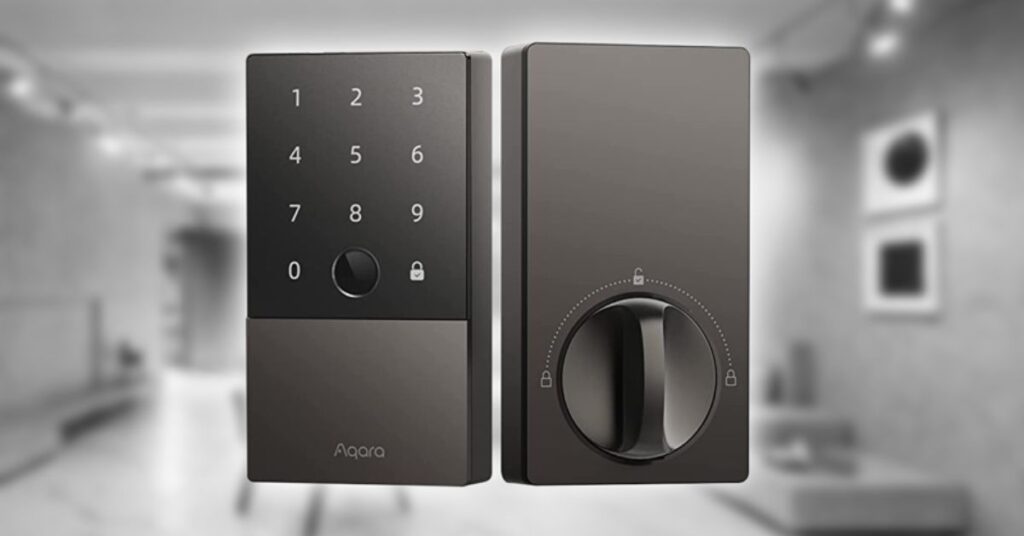
You can unlock the door with your iPhone or Apple Watch, even when the device does not have power. You can also share access codes with guests and check the lock status in the Apple Home app.
It has a built-in fingerprint reader and keypad and can save up to 50 fingerprints locally. Permanent, periodic and one-time passwords, along with anti-peep passwords, can be used to access the lock.
The lock works well with third party devices such as Google Home, Matter, Alexa, IFTTT and more. Another major aspect is that the lock adheres to the same safety standard as BHMA Level 3 and IP65 rating. The lock can withstand extreme weather conditions.
In case the battery depletes or you face any other sudden issues, you can use a mechanical key or a USB-C port for emergency power supply.
Factors to Consider While Choosing a Smart Lock?
You must consider and analyze certain factors while exploring smart door locks for homes so as to ensure that you select the right one.
Here’s what you must keep in mind:
- You need to determine the type of smart lock you want, as there are keypad locks, bluetooth locks, and Wi-Fi locks that are usually purchased by homeowners. They provide remote access and control through a mobile app. There could be other smart locks too but you need to choose the one aligning with your requirements.
- It is important to verify the compatibility of the smart lock with your existing door. Some smart locks can be retrofitted onto your existing deadbolt while some are designed to be fitted in place of the entire door lock mechanism. It could be an irksome task in case of the latter. So, choose wisely.
- It is also important to check the specifications and measurements of the smart lock to ensure it will fit into your door properly, thereby enabling a smooth experience. You can compare several smart locks in this respect and make an appropriate choice.
- Look for smart locks that offer advanced security features such as two-factor authentication, encryption, and tamper detection. These features will provide an extra layer of protection against the cases of any unauthorized access.
- You must take into account the power source and battery life of the smart lock. Since most of the smart locks are battery-powered, it is beneficial to select one with a long battery life. Such locks also have the ability to send you a notification much before in advance when the battery starts getting low.
Installation and setup of smart locks
Once you are done with finalizing the required smart lock for your home, you need to install and configure it. You can hire professional residential locksmith services so as to make sure the lock gets installed properly.
Keep a check that everything gets installed and aligned correctly by observing its operation. Make sure to understand the entire process of managing the smart lock.
The smart lock needs to be set up through the related mobile app once it gets installed. Thus, you will have to create an account, connect the lock to your Wi-Fi network, and configure additional settings, if any. You can follow steps as guided by the app to complete the setup process. Any issues or doubts may be cleared there and then with the locksmith at your place.
Although many people try doing it by themselves, there could be certain areas of confusion that can be managed by expert locksmiths. So, you can consult the best ones in your area.
However, if you wish to do it yourself, keep the screwdriver and other important tools ready with you.
Best Smart Locks for Google Home
Google Home is a mobile app that lets you set up, automate, and manage various smart devices (compatible) including smart locks installed at your home.
Several smart locks available in the market are compatible with Google Home. You can easily control or manage these locks through voice commands using the app. Thus, your home door can be locked and unlocked with the help of a simple phrase.
Each one of the following is the best smart lock for Google Home:
- Google Nest x Yale Smart Lock
- Ultraloq U-Bolt Pro
- Best Sense Smart Deadbolt
- Lockly Secure Pro Deadbolt
- August Smart Lock Pro + Connect
- Igloohome Smart Deadbolt 2S
- SwitchBot Smart Lock
- Narpult Smart Lock Deadbolt
- Kwikset Halo WiFi Smart Lock
- Ultion Nuki Smart Lock
You can integrate any of these smart locks for home security with Google Home app installed on your smartphone. Open the app and tap the “+” button and then select “Set up device.” Then you need to select “Works with Google” and search for the related smart lock to proceed further.
Concluding Thoughts
Smart locks for homes have definitely revolutionized the way you used to secure your home. They bring utmost convenience, control, and enhanced protection. With rapidly soaring demand for smart locks at both homes and commercial spaces, it will not be wrong to say that these security solutions are a valuable addition to any home. By investing in a smart lock, you can have peace of mind knowing that your door is always locked and protected, even when you are not home.
Smart locks have the ability to remotely lock and unlock your door, generate temporary access codes, and integrate with other smart home devices. By exploring the best smart locks available and considering the factors to choose an appropriate smart lock pertaining to your requirements, you can undoubtedly tap a great way to unlock the future of your home’s security. Furthermore, most of the smart locks work in compatibility with Google Home and their stylish designs even merge well with your home interiors.
So, what are you waiting for? Upgrade your home security today with a smart lock and experience the convenience and peace of mind it brings.
FAQs on Smart Locks for Home
Make sure to take a thorough look at answers to the following queries usually raised in context of smart locks.
A smart lock is a smart device that is enabled through Wi-Fi or Bluetooth. You just need to set your codes or fingerprints on it for access. It can be synced with a related mobile app and controlled through the tap of a finger or voice commands. You can enjoy remote access and can lock and unlock your home door even when you are not home.
Smart lock technology works with almost any type of door that also works with a standard deadbolt lock. Nevertheless, smart locks are of different types. Thus, it might be the case that the one you consider buying is not perfect as per your home door. Thus, you need to check and confirm whether the smart lock you wish to use is compatible with your door and other areas of the home.
August Smart Lock Pro, Yale Assure Lock SL, Ultraloq U-Bolt Pro with Wi-Fi, and Kwikset Kevo Touch-to-Open Smart Lock are some of the best smart locks. There are a variety of smart locks available online and offline. You can study their features and choose a suitable one for your home security needs.
A normal lock uses physical keys that have been in use traditionally. However, smart locks use biometrics (fingerprint, facial recognition, voice patterns), to operate in compatibility with an app installed on your smartphone.
Smart locks are built on advanced technology and they consist of a high-security mechanism. They can mask your login information. In addition, most of them come with 128-bit encryption, which is the industry standard. This actually makes it almost impossible for a thief or burglar to open your lock without gaining access to your Wi-Fi or learning your password. This is how smart locks prove to be your savior.
Yes, August Wi-Fi Smart Lock works perfectly well with Google Home. In fact, it is also compatible with Alexa and Apple Homekit (Siri) devices.
Zunpulse Wireless Smart Door Lock, Valencia- Hola Smart Door Lock, and AmiciSmart Multi-access Smart door lock system are some of the many suitable solutions for the main door of your home.
Yes, you can easily install a smart lock yourself. No doubt, the process is not that easy and you need to have some tools for it. However, it is beneficial to hire professional locksmith services for convenience and better understanding of the entire mechanism of your smart lock.
Yes, most of the smart locks run on batteries. However, some of them also operate after being connected with electricity. You can analyze the smart locks available in the market and select the one aligning best with your requirements.
Most of the smart locks can operate without Wi-Fi and other communication protocols including Bluetooth, Zigbee, and Z-Wave. You can still use your smart lock even if the Wi-fi is not functioning. Consider all the options available in the market and make a wise choice.
Although there have been ground-breaking developments in smart technology, electronic devices can still be possibly hacked. This also includes smart locks. If hackers can play well with your Bluetooth connection, breach the Wi-Fi network, or access phone data, it can certainly result in an unauthorized control of the lock.
Yale YRD420 Assure Lock 2 Touchscreen Deadbolt, SwitchBot Smart Lock, Narpult Smart Lock Deadbolt, Kwikset Halo WiFi Keypad Smart Lock, Kwikset Home Connect 620 CNT Keypad Z-Wave Plus Smart Deadbolt, and Schlage JFE109 BIL Z-Wave Keypad Lever Lock are some of the best smart locks that are compatible with Google Assistant.
A smart lock can operate somewhere from 6 to 12 months using a single set of fresh batteries. Generally, you can charge smart locks with rechargeable batteries using a USB cable or a charging dock, provided to you. Most of the smart locks are designed in a way that they start showing an indication of low battery much ahead of time so that you can take an appropriate action.
Yes, with increasing cases of unauthorized access, smart locks prove to be beneficial for security of personal and commercial properties. Enabling remote access, they relieve you from the tension of keeping keys safe.
Cybersecurity threats do exist. Control systems of smart locks can be infected with malicious software by cybercriminals. Hence, you are recommended to keep in mind to download software updates through reliable sources only.
Since smart locks work on the technology of Internet communication, they are certainly prone to hacking. However, if you take precautions and do not divulge confidential information such as the security code etc., by any chance, you can definitely stay assured of security.